This tool will help you create a unique url for each instance of a link that contains UTM variables and generates a pretty link.
Creating a URL with UTM Variables
To begin, click on the “Gear” icon on your Graphly dashboard and select Web Tracking.
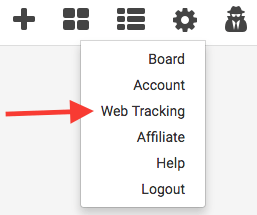
Under the Links section click the plus button to create a new link.
- First is the Name. You should make the name distinctive enough so that you could find the link easily if you ever need to.
- Next is the link to your content.
- Campaign source essentially defines where your visitors are coming from.
- Campaign medium defines what you’re using to get visits. Occasionally the medium can match the source when the source doesn’t contain multiple mediums.
- The campaign name is the most straight forward of the five variables. Campaign name is the highest level of organizing your links.
- The next two fields are not required, but I highly recommend using them. Campaign Term can be used a couple of different ways depending on where you’ll be placing this link. If you are running a Google Ads campaign you’d input the keyword you’re bidding on. If you’re running a Facebook ad campaign, you’d input the interest you’re targeting.
- Campaign Content allow you to differentiate ads. Some people use the Campaign Content to identify the headline or CTA being used.
- When you’re finished, click the create link button.
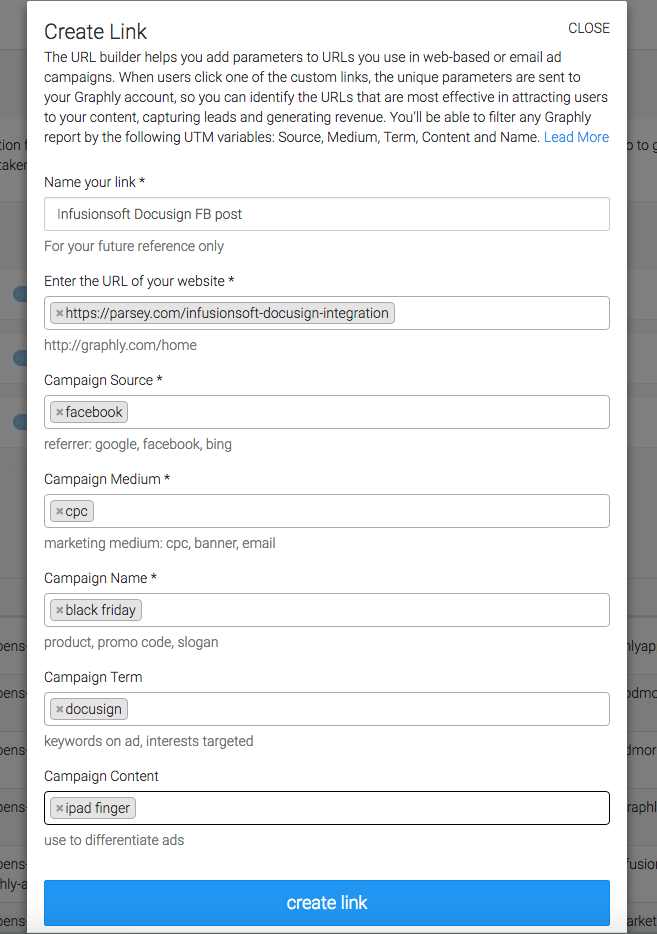
You now have a brand new url.
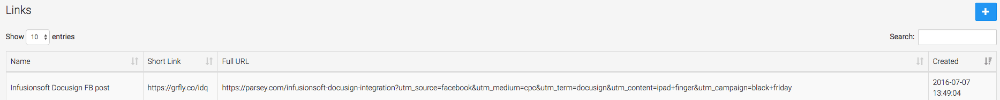
The url starts with what you originally put in, your landing page. The other five utm variables have been added on as tags at the end. There is also a short link in case you are tweeting, sending an SMS broadcast, or posting on some other platform that limits characters.
Infusionsoft Changes
In order for Graphly to properly set the lead source, associate the additional UTM values with the contact as well as set the address fields based on their IP address. Be sure to either pass the contact ID or contact email address to the thank-you page in Infusionsoft.
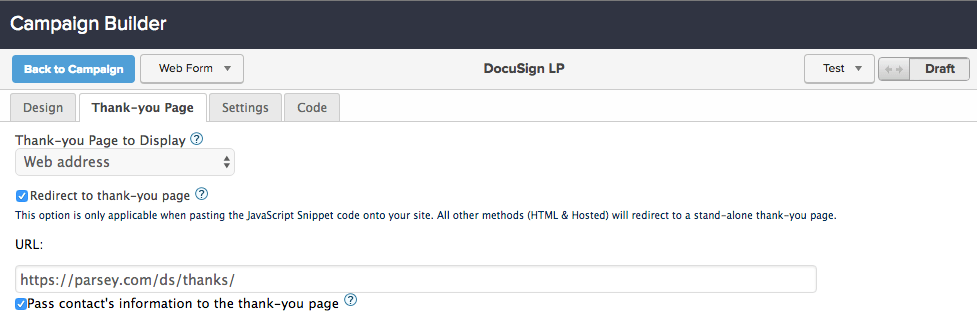
Tips:
1. Shortened urls also work great for direct mail pieces.
2. If you’re created a new link to be placed inside of an email, make sure you add the additional tags to the full url and not the short link.
3. Just do it and adopt this process.
Relevant Articles
If you don’t already have a Graphly account, you can sign up here to get powerful Infusionsoft reporting.