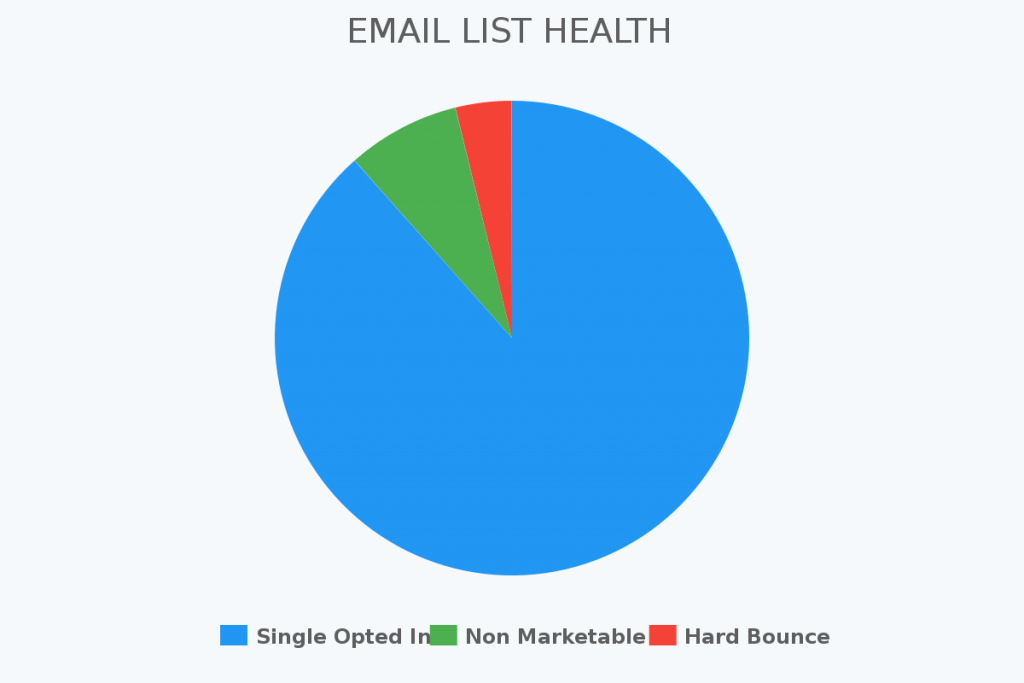It doesn’t matter if you sell car parts on an e-commerce website, sell actual cars at your car dealership, or sell car-buying consulting (yes, that is a real thing), email marketing should be a key arrow in your marketing quiver.
Email marketing is one of the oldest forms of digital marketing. No matter how many people say that email marketing is going to die, it’s not. Email is here to stay. Twitter was going to kill it, but you need an email address to sign up for twitter. Slack was going to kill it, but again, it’s tied to your email address.
Here is the truth: email has become the center of all communication.
Plus email marketing has an insane ROI. According to a recent post by the folks at Hubspot, you can get $3,800 in return for every $1 you invest into email marketing. How often do you get a 3,800% return on your Facebook Ads?
Sounds great, right? Not so fast. While email marketing can be extremely profitable, very few companies do it right. Email marketing is more than just collecting an email and then immediately spamming them with your most expensive offer. We’re going to walk you through some of the more important aspects to consider when implementing email marketing.
Defined Marketing Strategy
The first thing to discuss is your actual email marketing strategy. Email marketing success is rarely an accident. Even though your strategy will change over time, you should have an actual strategy for your email marketing.
Email: What is the goal?
If someone were to ask, “what is the purpose of your email marketing?” how would you respond? Most people would say to sell more stuff. Yes, the ultimate goal is to get people to purchase your product or services, but that goal is so broad that it doesn’t actually guide any strategy.
Just like it’s extremely rare for someone to meet at a bar and accept a marriage proposal to a complete stranger, it’s very rare for someone to give you their email address and buy your product without ever knowing about your business and how your product or service can improve their lives.
Continuing with the relationship analogy, you must build a friendship with your prospects and start courting them before you get down on your knee and pop the “will you buy from me” question. DigitalMarketer.com calls this a Customer Value Journey. The purpose of your email marketing is to help your prospects take the next step in your customer journey.
Your customer journey is going to be specific to your business. Some people might find your solution and purchase it right away, but most customers have a longer process than that. Consider reading Digital Marketer’s post on creating your customer value journey and creating each step to your journey and an accompanying goal.
Remember, the point of your email marketing is to take the next step in their journey. Define that step, or goal, and create your email marketing campaign around that goal.
Solved: The Perfect Time to Send an Email.
Digital marketers have been debating for years about the best day and time to send an email for optimal opens and clicks. One guru will claim that Monday has the highest open rate because people are just getting back from a weekend. Another claims that Monday’s inboxes are full from a weekend of spam and that Tuesdays have the highest open rate.
We’re excited to announce we’ve finally found the solution to this decade old debate.
The best day and time to send your emails is … [enter drumroll sound in your head] … whenever your audience is going to open the email.
Is that a lame answer? Probably. But it’s the truth.
Think about it. If Monday really was the best day to open an email, every marketer worth their salt would send it on that day and then people would stop opening emails on Monday because they get too many emails. If there is one thing that remains consistent, it’s that digital marketers will exploit any hack until it’s no longer a hack.
Whether you send your email on Monday at noon, Wednesday at 7AM, or Friday at 3PM, it’s likely that the largest percentage of opens are going to happen shortly after you send it. The rest are going to come within the next few days. This isn’t rocket science. The actual percentage of people that open it on day one is going to change based on your industry and specific list. A business selling slippers for dogs is likely going to have different email performance on a Friday than a business selling task management software.
The best thing for you to do is to send emails to different segments of your list on different days and then monitor the results. This might be a manual process, but it’s worth it. If you use Keap or Keap, you should check out the Daily & Hourly Email Engagement Report by Graphly.io. This automatically tells you how well your emails perform on specific hours of each day and will take the guesswork out of it.
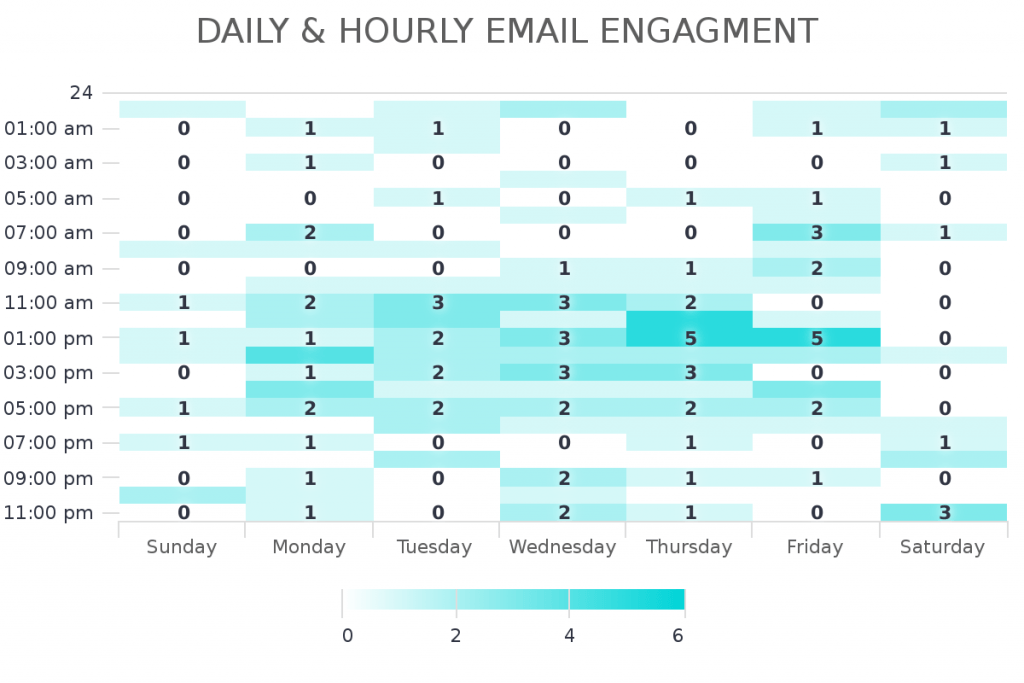
Keep in mind that this really only matters if you are sending email broadcasts because most automated email marketing campaigns are going to send based on the day someone enters your campaign.
Which leads us to the next topic.
Which One: Automated vs. Broadcast
Another common question that people get hung up on is whether to automate your emails or send them as an email broadcast. Let’s define each one real quick.
An email broadcast is a specific email that is sent to a segment of contacts on a specific day. These are usually a one-time email notification. A few good examples of an email broadcast is announcing a new product feature, notifying your customers that you are closing for the holiday, or sending an email to your list about the upcoming holiday promotion.
An automated email is a specific email that is sent to a contact based on their engagement with your site, email, product, or other aspect of your business. A few good examples of automated emails are reminders of upcoming events (webinar, appointments, ending of a trial period), upsell emails that are sent after a contact attends a webinar, or fulfilling a request for an e-book or whitepaper.
To determine which one you should use, ask yourself this question: does this email need to be sent to someone based on something they do or does everyone get it at the same time? If the email is sent based on their actions, automate it. If everyone is going to get it at the same time, send a broadcast.
What about my nurture campaign?
Most companies (no stats here, just what we continually saw as a marketing agency) use single broadcasts for their nurture campaigns. This is the easiest to manage because it allows you to add new emails on the fly and send content that is hot off the press. The problem with this strategy is that emails are less strategic and don’t follow a funnel that is built to create engagement and lead to conversion. If you are going to use the broadcast route, make sure to throw in a variety of content with some strong offers sprinkled in.
Other marketers like to create a set sequence for their nurture campaign. Everyone that enters the campaign gets the same emails, in the same order. This allows you to strategically place each email into your nurture campaign and guide the contact towards taking action.. This is very effective because the campaign is created to get people to convert. However, it is very time consuming up front and requires a lot of forward thinking and updating. A piece of content that you added to your nurture campaign in 2018 is not likely to be as relevant or interesting to a contact that enters your campaign in 2020.
Whether your nurture campaign is completely automated, completely one-off email broadcasts, or a mix of both, the most important thing is that you have a nurture campaign to engage your audience.
Creating Email Engagement
Creating a solid email strategy is only half of the formula. The other side is writing an effective email that gets contacts to take the intended action.
Subject Lines
Writing an effective subject line is one of the most important, if not the most important, parts to writing an email. It doesn’t matter how well written your email is if nobody opens it or if your subject lines cause your email to be sent to the spam folder.
When writing a subject line, approach it as if the only purpose to the subject line is to get someone to open your email. That’s it. If your subject line doesn’t stand out among the other 121 emails they get that day, your email will not be opened.
Your job is to stand out. Whether you use humor, fear of missing out, emojis, or drama, you want them to click on it. This post isn’t about just email subject lines, so if you want a ton of examples, visit this post from Digital Marketer, this post from CrazyEgg, or this post from Sleeknote. Regardless of where you study the art of writing subject lines, keep in mind that the overall concept is to be anything but vanilla. Be different.
PRO TIP: Avoid click bait. Click bait is something that is written to make someone click but doesn’t actually present what the reader thinks. Yes, click bait will get an open, but it will also get marked as spam. If you write a subject line that boasts the content of the email will help them feel healthier, you had better fulfill that promise. If you say one thing and do another, your emails will quickly be sent to spam, which is a good way to kill all your future email marketing efforts. Don’t make outrageous claims in your subject lines. A good subject line doesn’t mean a spammy subject line.
Compelling Email Body
Let’s continue with that same principle and move to the email body. If the point of a subject line is to get someone to open the email, the purpose of an email is to get people to click a link (generally speaking).
When your contact reads a subject line and decides to open your email, they have a specific expectation of what is going to be included in that email. If the email body does not fill that expectation, they are most likely going to delete your email and potentially unsubscribe or spam.
They opened your email because you peaked their interest, your only job now is to continue to keep their interest. If you run an email newsletter, you need to write a killer email with engaging content. If you are sending information about a blog post, you need to summarize the most interesting points and why it will impact their life or business. If your email is delivering your core offer, this is your chance to give your best written elevator pitch.
Here are some points to keep your email interesting:
- Write each sentence like it’s meant to make them want to read the next one.
- Space out your email. Don’t write long paragraphs. What got you an A in AP English is going to get you an Unsubscribe in email marketing. Keep your paragraphs to 1 to 2 sentences so that it’s easier to read.
- Write to your audience. If you are a lawyer and like to talk legal jargon with your friends, it’s very unlikely that your clients use the same language. Use words that resonate with them.
- Add rich content like bullet points, images, and gifs.
- Have a single purpose. Don’t promote a blog post, product, and webinar in the same email.
Clear, Defined CTA
A good email has a clear, defined CTA (which stands for call-to-action). The reader of your email should know what to do. One might think that sending an email with 5 products might capture more sales because there are 5 potential offers that might resonate with them. Unfortunately it doesn’t necessarily work that way. A single, clear CTA is typically going to perform better than multiple offers.
Lastly, make sure your CTA stands out. You want your CTA to perform like a mosquito lamp on a hot summer evening on the bayou. Use a contrasting button color with benefit-based text. If you want to dig deep into what makes a good email CTA, check out this article from CampaignMonitor.
Relevant Landing Page
This article is about email marketing, not landing page optimization (but this article is). However, in order for your email marketing to be effective, your CTA needs to link to relevant content. If someone is expecting a blog post that details the 7 things they can do to reduce belly fat, don’t send them to a landing page for a bottle of weight loss pills. The key to effective marketing is to meet (or exceed, if possible) their expectations.
Your Email List
You’ve probably heard the phrase “the money is in the list.” This concept actually predates emails. The idea is that if you have a list of people, they will buy from you. While some marketers may disagree with the principle, it’s hard to deny it.
The key is to have the right list of people for your product or service. If you are selling widgets to business owners, it doesn’t matter how large your list of consumers are. You need to have a list of people that fit your customer avatar.
In our company, we emphasize the money is in the relationship with our list. We build a strong relationship with our list by first attracting people who’s problem(s) we fully understand and confidently know we can solve. We maintain that relationship by keeping promises, even small ones, like the ones we make in subject lines and email body copy.
List Building
Building your list of qualified prospects is one of the most important facets of a digital marketing strategy. This is the lifeblood of your future sales.
When you consider that you lose approximately 30% of your list each year, you need to increase your list by at least 40% each year just to keep it about the same size. In order to actually grow it, you need to have an active list growth strategy.
Here are a few ways to grow your email list year after year.
- Create a strong, detailed CTA for each blog post. Too many companies leave a simple opt-in form without any details about the value the contact would receive by joining your email list.
- Use an exit-intent pop-up. This is a pop-up that is triggered whenever someone goes to leave your site. The visitor isn’t actually required to close the pop-up, but most visitors will return to the page to see what is being offered. Consider giving them a valuable e-book in exchange for their email address.
- Use a pop-up that is triggered by scrolling. Someone is at least partially engaged with your content when they have scrolled 50% or 75% of your page. Offering them a piece of value, like an ebook or popular podcast, in exchange for their email address while they are at the height of their interest is a great way to build your email list. Speaking of that…
Subscribe to our Newsletter
We’re a team that has built a 7-figure digital marketing agency and built 3 software applications for digital marketers to use. If one thing is certain, digital marketing is our jam. Join our list and let us teach you what we’ve learned along our journey.
Yep, we actually practice what we preach 😉
- Make your content shareable. Make sure that your emails and blog posts are encouraging your readers to share with their friends and acquaintances. It’s likely they are going to share it with like-minded people who have a similar interest in your content.
- Create a contest or quiz to be promoted on social media. People love competition. A well-built quiz or contest that shows up in their social media feed might be too much to resist.
- Offer to write guest blog posts on other people’s websites that have a similar audience to yours. Make sure to add a clear CTA that brings them to your website or landing page.
List Cleaning
We’ve discussed how “the money is in the list.” Well, there is no money in a crappy list. It’s really hard to make money from a list full of email addresses that have unsubscribed or bounced.
As mentioned earlier, up to 30% of your list will go bad over a given year. This is due to people unsubscribing, changing jobs (which kills their email address), or people just simply giving you a fake email address when they sign up for your trial or offer.
People that don’t engage with your emails will eventually mark your email as spam. Companies like Google, Yahoo, and some others will log these emails that are marked as spam. If you start getting too many spam complaints, your future emails will automatically be sent straight to the spam folder.
Cleaning your list will also reduce your cost. Most marketing automation and email auto responder services will charge you based on the size of your list. If you are removing your cold or bad emails, you are reducing the costs of your email marketing.
Here are a couple ways to clean your email list:
- Segment your list based on their status. Simply sending every email to every email address is a recipe for getting blacklisted and put in the spam folder. Instead, send your emails to the people that are engaging with your efforts.
- Warm up your cold list. No, you are not expected to leave unengaged contacts out of your marketing efforts forever. To engage these, you want to send them a targeted email that is meant to grab their attention and get them to engage again. This is one of the few times that clickbait-ish email is okay, just make sure you are giving them a high amount of value. But be warned, doing this too much can cause a high amount of spam complaints. Check out this article on warming up a cold list.
- Remove emails that have hard bounced. These are emails that bounced due to the domain or email address not existing anymore. If an email address soft bounces enough, it will eventually become a hard bounce. The only reason to keep these email addresses on file is if they are a current or former customer and you are willing to call them and get an updated email address.
- Remove duplicate email addresses. Most service providers have a way to show you which email addresses are duplicates. If you don’t remove duplicates, they could get two copies of your emails and are more likely to unsubscribe or mark your emails as spam. Removing (or merging) duplicates is an easy way to keep your list healthy.
- Remove spam. Yes, you will have fake form submissions. These are typically easy to spot because they are email addresses that are randomized letters and numbers. Sending mail to these emails can result in your future emails being blacklisted.
- Remove unsubscribed people that are not current or former customers. These people have an opportunity to come back to your site and opt-in again, but there is no sense of leaving them in your list and add to your email cost if they aren’t going to get any emails from you.
Sending Frequency
Your sending frequency is another common debate in digital marketing (can’t we ever agree on something?). Like other topics we covered, this is going to depend on your list, your product or service, and, most importantly, how you write your emails.
The more often you send emails, the more opportunities you have to promote your product or drive traffic to your content. In that sense, more emails are better, right?
“But people will unsubscribe if I email them too much,” is probably what you are thinking. You are right, but only if your content sucks.
(If you are too scared to email them because they might unsubscribe, why in the world did you spend all that time and money trying to build the list? 🤔)
Have you ever binge-watched The Office, Game of Thrones, or Breaking Bad or some other show? TV shows are broken into short segments as a way to keep people’s attention over a long period of time. But when the content is so good, you are willing to consume it one after another.
You can send your emails as often as the quality of your content allows.
So if you want to sell more, send more emails. If you want to send more emails, figure out how to make it more engaging.
If you learn only one thing from this article, it should be this: learn how to make your emails more engaging, which will allow you to email more, which will help you sell more.
Borrowing from binge-worthy TV shows that seem to deliver a cliff-hanging experience at the end of each episode, consider using a similar approach at the end of each email you write. Open a “loop” that can only be closed if they read your next email. Then make sure you deliver the payoff by closing the loop you opened before opening a new one.
Effective Reporting
The last section of this article is designed to help you understand how to report on your email marketing efforts. Afterall, the whole point of email marketing is to increase the bottom line, and the only way to do that is to know how we are performing.
Email Vanity Metrics
Vanity metrics are metrics that we think matter but really don’t matter that much. A good example of vanity email metrics are open rate and click rate. Before you get upset, let me explain.
Your open rate and click rate means nothing for actually money in your pocket. Just because an email had a high open rate and click rate, does that mean they actually bought the product or service on your landing page? No.
However, these metrics do matter. They are an indicator of how well you are writing your subject lines and email body copy. So do follow them, but know that they aren’t going to directly impact your actual conversion rate.
Email Conversion Rate
The metric you really want to know is how many of your contacts are converting. This metric isn’t going to be applicable to every email, particularly those that are promoting a new blog post or product update. However, whenever you send an email promoting a discount or new product offering, you need to know who is converting.
If you are using Keap or Keap, consider using the Campaign Email Stats report inside of Graphly. This report will help you see all of the relevant email stats, including conversions, happening inside of your campaign. Create a new report for each campaign and you can see the stats for all of your campaigns on a single screen.
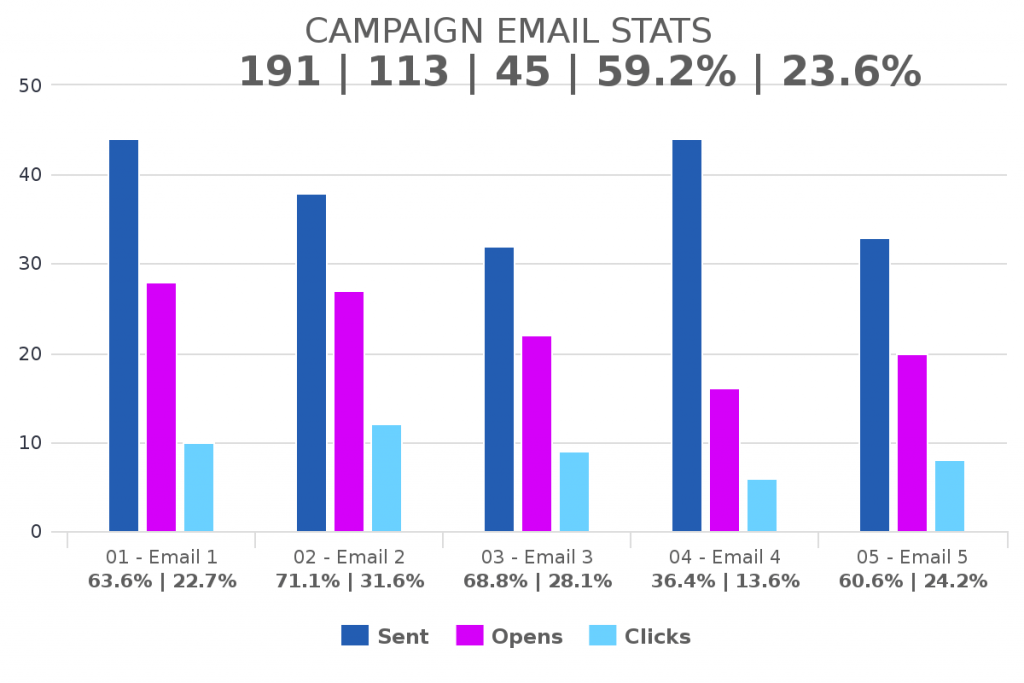
Email Funnel Conversion
There are two ways to grow. Invest in more leads or convert a higher percentage of your current leads. (HINT: it is much more cost-effective to improve the conversion rates of your current leads.)
In order to improve your conversion rates, you need to have a detailed report of your marketing funnel. If you aren’t familiar with the concept of a marketing funnel, consider the shape of a funnel you might use to add oil to your car. The top is wide to catch all the oil, but the bottom is narrow. Your marketing funnel looks the same. The top is wide, which represents the wide net you cast to collect as many leads as possible. Along your marketing, many people lose interest in your company or product and leave the funnel. For those that don’t, they exit the bottom of the funnel as a customer.
You want to know where you customers are falling out of your marketing funnel. Without knowing that step, it’s hard to go back and fix an email or improve an offer.
You can use Graphly’s Tag Funnel report template to visualize each step of the funnel you created inside of your Keap or Keap account. Simply configure the report by selecting tag(s) to represent each step and you’ll have a visual, custom dashboard report showing you how well your marketing funnel is performing.
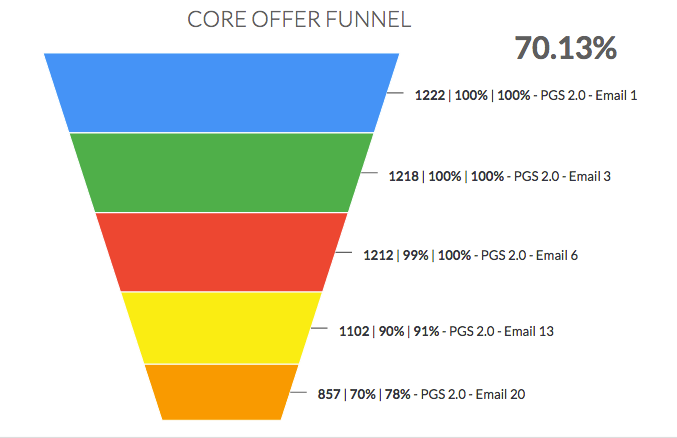
Revenue by Email
As we mentioned earlier, we aren’t sending emails just to see the open and click rate. The end goal should be driving revenue to your company. Graphly can help you see which emails are driving the most revenue to your business (and which emails are not driving any revenue). This is important. Without this data, you don’t know which emails need optimizing. To see this data inside of Keap or Keap, add the Revenue from Emails report template to your Graphly dashboard.
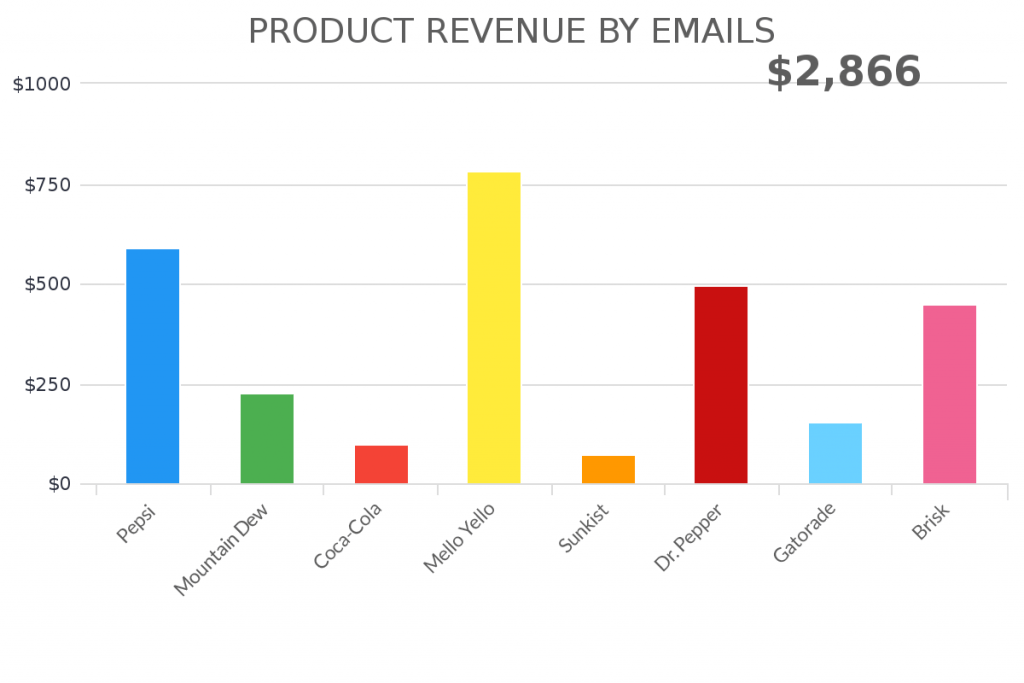
Email List Health
Lastly, you want to keep an eye on your email list health. You can do most of this inside of Keap’s native reports, but if you don’t want to set a reminder to check it once a month and then follow the process to actually running the manual report, simply throw this Email List Health report template on your Graphly marketing dashboard for instant, visual feedback of your email list health.