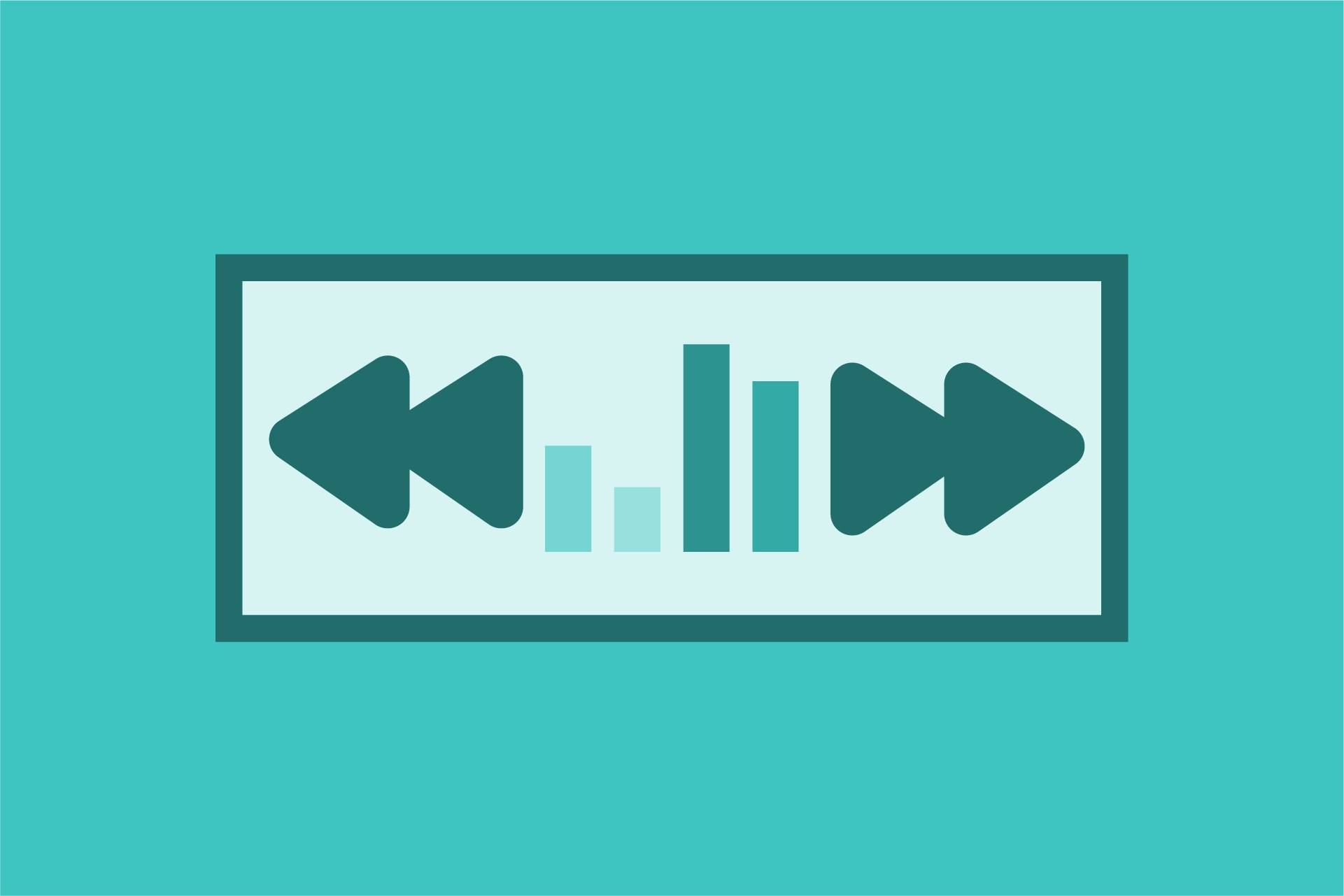Have you ever asked, “what happened to those deals we had in the pipeline last week? Or last month…or last quarter, etc.” If so, you’re not alone. Today we’re releasing two new reports that will supply you with the answer to that question.
Pipeline Progression
The Pipeline Progression report shows the forward movement of opportunities in the sales process. For example, an opportunity that is in a New Lead stage being moved to a Discussion stage. Once you put this report in place you can look back as far as you’d like to establish a baseline and set goals to improve upon past performance.
While most organizations are focused on pipeline progression and tracking forward movement, sometimes being alerted to backwards movement in the sales process can be far more helpful in uncovering systemic issues or opportunities for additional training. That’s where pipeline digression comes in.
Pipeline Digression
The Pipeline Digression report shows the backwards movement of opportunities in the sales process. For example, an opportunity that is in a Closing stage, being moved to a Contacting stage. While there are explainable reasons for pipeline digression that do occur in many sales processes, sometimes the backwards movement serves as a red flag.
Here are some of the red flags this report can raise for you:
- Opportunities aren’t truly meeting the proper requirements to be moved to the next stage.
- There is a concern, fear or lacking skill set to move an opportunity beyond a specific stage.
- Dishonesty. This one is rare, but we have seen reps who move opportunities forwards, backwards and sideways to give the appearance that they’re working hard.
Breaking The Data Down
For both the Pipeline Progression and Pipeline Digression reports you can opt to see the number of opportunities that have either progressed or digressed, grouped by stage, grouped by sales rep or not grouped at all. Grouping the opportunities by stage will show you the strengths and weaknesses of the team as a whole in the different areas of your pipeline. Grouping the opportunities by rep will allow you to compare the performance of each sales rep to each other
You will know who’s moving deals forward, who’s stuck and who’s moving deals backwards.
60 Second Setup
These reports are super simple to set up (60 seconds each). Take these steps to get’er done.
- Choose the active pipeline stages you wish to measure
- Select a date range
- Decide how you want the results grouped (displayed)
- Click save
Voila!
Happy Charting!
P.S. If you’re not using Keap Opportunities in your current sales process, begin today!