Before we get started, Happy Thanksgiving!
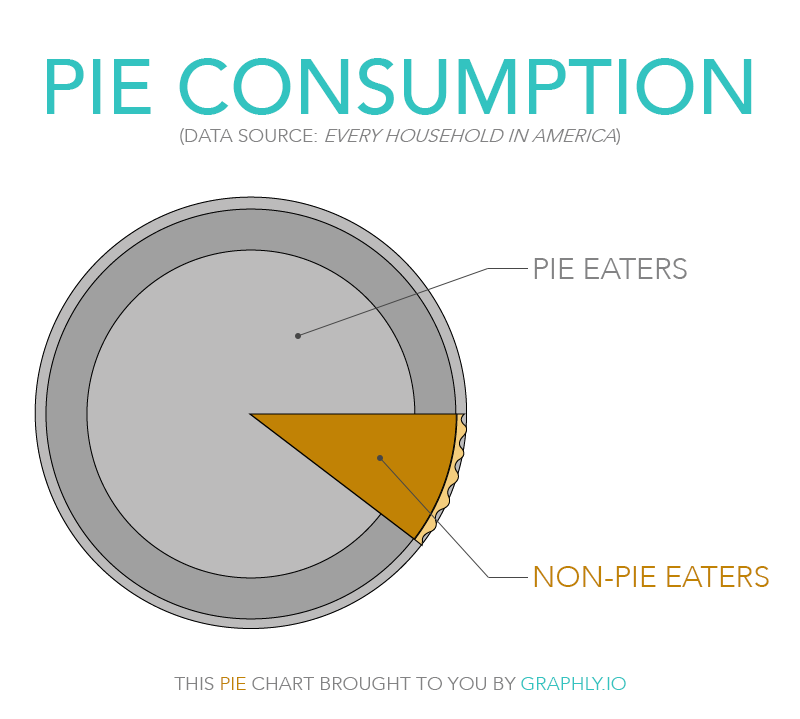
Back to your deals slipping through the cracks…if you talk to sales managers, you’ll discover you’re not alone. This happens all too often and unfortunately, a slipping opportunity is usually discovered long after it’s already fallen off of the proverbial cliff.
So the trick is to catch opportunities the moment they begin to slip as opposed to once they’ve already slipped (and fallen, and can’t get up). At Graphly we define slipping opportunities as opportunity records that are being neglected. And as you might have guessed, we built a report to help you quickly identify your slipping opportunities.
Slipping Opportunities
The first option in the settings of the Slipping Opportunities report is for you to define “slipping”. There are a few options available as every organization is bound to carry varying opinions on what the term slipping means to them.
- Have NOT been updated or had a note added
- Have NOT moved stages
- Either
Next you can customize the intervals you want to group the slipping opportunities into. For example: 2 weeks, 1 month, 2 months. The amount of time an individual opportunity record has been slipping determines the interval they fall into on a chart. Using the example above, if an opportunity hasn’t been updated or moved in 3 weeks, it would be grouped into the 2 week interval as it hasn’t yet hit 1 month since being updated or moved, but has exceeded 2 weeks.
This report can show you both the number of slipping opportunities but also the revenue associated with those opportunities. “We have $30,000 of potential revenue that is currently slipping.” The goal of having a chart that shows slipping opportunities is to prompt you to reach out, update and work these opportunities. As you do, one by one, each opportunity record will fall out of this chart because they no longer meet the slipping criteria you’ve established.
Congratulations! You saved deals that would have otherwise slipped through the cracks.
Behind Pace
To accompany our Slipping Opportunities report, we built a report called Opportunities Behind Pace. There are many times when an opportunity is being actively worked, updated, moved forward in the sales process (gradually anyway) and would not be deemed as slipping. It can however be considered “behind pace” when they remain in the same stage beyond the target number of days you’ve set inside of Keap.
Every sales cycle has a certain pace between each step in the sales process. It is perfectly normal and good that an organization set these targets for each sales stage. Why would it be important to have these goals in place and measure your performance in relation to sales pace? Well, it all comes down to ROI.
Most leads have some sort of cost incurred at the time they’re generated. If it takes your sales team 4 months to take a prospect from New Lead to Won Deal, you can invest those marketing dollars just 3 times in a single calendar year and see a return. If you can shore up the sales process to taking just 2 months to complete, you can invest those marketing dollars 6 times in a single calendar year.
And without doubling ad spend, doubling conversion, or doubling any other factor – just by simply cutting our sales process in half (by hitting our target # of days in each stage), we can double our sales and revenue. Let that sink in. Then consider what might happen if you did work on conversion, and you did double your lead generation.
As far as settings go for the Opportunities Behind Pace report, they’re almost identical to those of the Slipping Opportunities report. Easy Peasy.
Grouping: Slipping Opportunities / Behind Pace
For both the Slipping Opportunities and Opportunities Behind Pace reports you can opt to see the number of opportunities grouped by stage, grouped by sales rep or not grouped at all. Grouping the opportunities by stage will show you the strengths and weaknesses of the team as a whole in the different areas of your pipeline. Grouping the opportunities by rep will allow you to compare the performance of each sales rep to each other
With these two reports in place you will know who’s meeting target dates, who’s slow to progress deals and who’s neglecting deals entirely.
Bonus: You can add our Days Between Opportunity Stages report alongside Opportunities Behind Pace to get another vantage point on how long it’s taking your team to move opportunities through the varying sales stages.
Happy Charting…and Happy Thanksgiving!
