Sometimes you will want to connect another Keap application into Graphly. In this article, we’ll go over how you can add this application with its own set of Dashboards and reports. Note that when you add another application to Graphly, you will need to make another Graphly account with its own plan. This means that you will have multiple accounts under your Graphly User account.
Adding Another Keap Application
While logged into Graphly, click on the “gear” icon, which is located in the top right-hand corner of your Graphly dashboard, and select “Account” from the drop-down menu. It’s located near the middle of the dropdown.
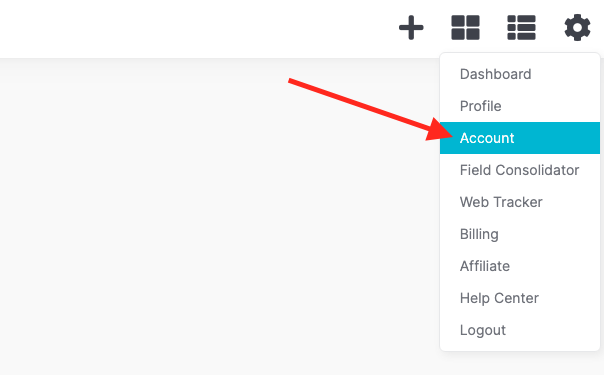
On the Settings tab click “Create New Account“.

On the page it takes you to, click “Add Account” and a screen will appear to allow you to enter in your Keap app information.

Now that you’ve successfully added another application to your Graphly account, you can start building out your dashboards and reports. If you like Graphly’s reporting let us know by giving us a good review on the Keap store!
Relevant Articles
Try Graphly for Just $1!
Unlock the full potential of your data with Graphly! Sign up for our 14-day trial for only $1 and gain access to a wide range of powerful reports designed to help you make data-driven decisions. Here are some of the reports you can explore:
- Opportunity Leaderboard: Track and analyze your team’s performance.
- Gross Revenue: See the money coming into your Keap account over time.
- Opportunity Forecast: Forecast the adjusted revenue of active opportunities based on the stage probability.
- Units Sold: See the number of units sold for each product you select over a given date range.
- Campaign Email Stats: Measure the impact and conversion of your marketing campaigns.
- Tags Applied: See how many tags get applied to contacts during a period of time.
Don’t miss out on this limited-time offer! Start Your 14-Day $1 Trial Now.