When you are getting the error message Page Not Found on your Keap account instead of Graphly’s beautiful widgets. Check these steps to help figure out what might be causing the error.
Step 1
See if Keap URL has /graphly at the end of it. If it doesn’t add it and see if anything changes.
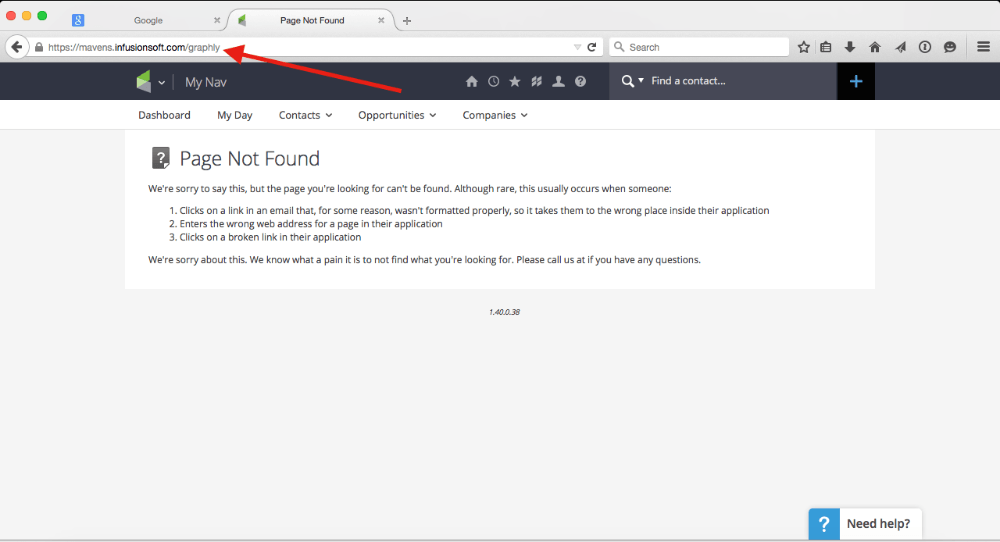
Step 2
Check your browser extension list to see if Graphly is there. If it is not there then download the Graphly extension again. If you don’t know where to find your extension list go Chrome and Firefox to learn where to find them.
Step 3
If the extension is on your list of browser extensions check to make sure that it is not disabled.
For Chrome make sure the enabled box is checked.
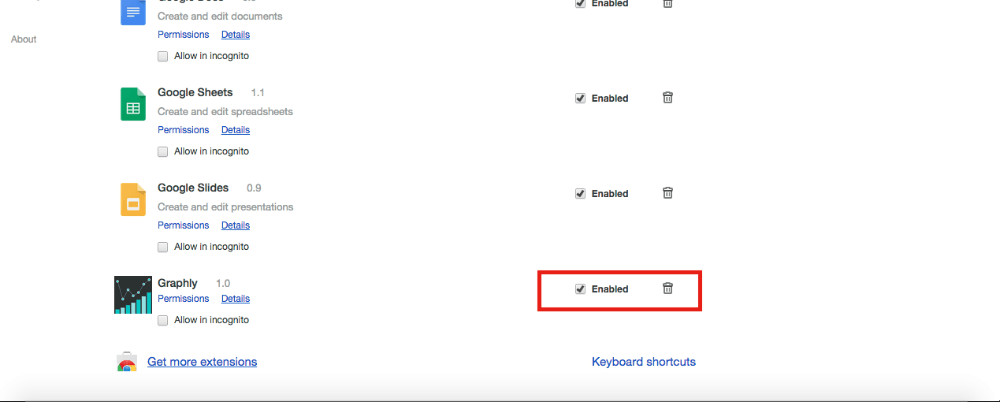
For FireFox make sure that it says disable off the right. If it says enable then select it to enable Graphly.
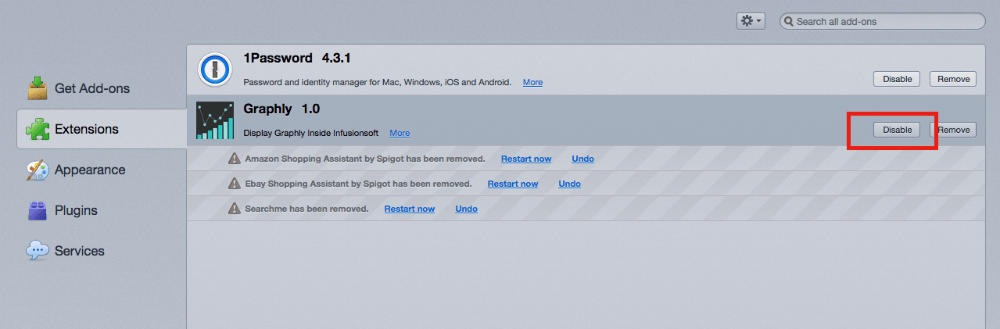
If the following steps do not resolve the Page Not Found error please contact our support team.
Relevant Articles to Page Not Found
Try Graphly for Just $1!
Unlock the full potential of your data with Graphly! Sign up for our 14-day trial for only $1 and gain access to a wide range of powerful reports designed to help you make data-driven decisions. Here are some of the reports you can explore:
- Opportunity Leaderboard: Track and analyze your team’s performance.
- Gross Revenue: See the money coming into your Keap account over time.
- Opportunity Forecast: Forecast the adjusted revenue of active opportunities based on the stage probability.
- Units Sold: See the number of units sold for each product you select over a given date range.
- Campaign Email Stats: Measure the impact and conversion of your marketing campaigns.
- Tags Applied: See how many tags get applied to contacts during a period of time.
Don’t miss out on this limited-time offer! Start Your 14-Day $1 Trial Now.