IMPORTANT NOTE: Currently this email engagement report no longer displays Opened metrics. This is because of a change that email providers have made that doesn’t allow the pixel placed in the email to trigger the Keap automation link that applies the Opened tag.
This template shows you the best days of the week to send emails to your specific lists.
Display Tab
This report is displayed as a Heat Map.

Settings Tab
Go to the Settings tab. First, choose all of your open or click tags that you wish to measure.

The Separate Tag Totals checkbox greatly impacts the appearance of this report. If you check the box, the chart will look similar to the example on the Chart tab with the emails separate along the left side of the graph. If you leave it unchecked you’ll have a single row joining all of the emails together which would give you a big picture view. This setting just depends on what you’re looking for.

Next, define the time frame you wish to look at based on when the open or click took place. Essentially, when the tag got applied.

Filters Tab
For ultimate control and customization, continue use Filters to include additional rules and requirements to the report. This way you can filter results based on any field in the contact record.
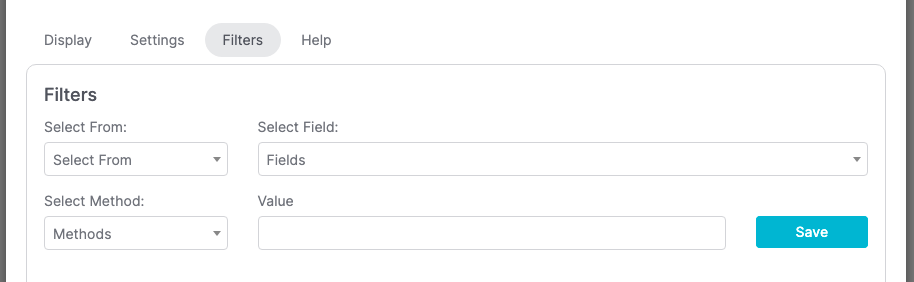
Relevent Articles
- How to Configure the Daily & Hourly Email Engagement Report
- Setting Up Email Reporting in Keap’s Campaign Builder
- How to Set Up the Email Engagement Report
Try Graphly for Just $1!
Unlock the full potential of your data with Graphly! Sign up for our 14-day trial for only $1 and gain access to a wide range of powerful reports designed to help you make data-driven decisions. Here are some of the reports you can explore:
- Opportunity Leaderboard: Track and analyze your team’s performance.
- Gross Revenue: See the money coming into your Keap account over time.
- Opportunity Forecast: Forecast the adjusted revenue of active opportunities based on the stage probability.
- Units Sold: See the number of units sold for each product you select over a given date range.
- Campaign Email Stats: Measure the impact and conversion of your marketing campaigns.
- Tags Applied: See how many tags get applied to contacts during a period of time.
Don’t miss out on this limited-time offer! Start Your 14-Day $1 Trial Now.