The FYF – Outbound Calls template shows the total number of calls placed.
Chart Tab
From the chart tab you’ll see this report can be displayed in numerous chart types.
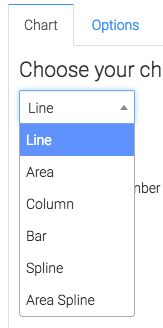
Below that, you can select this box to show the total number of calls placed in the top right corner.
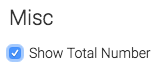
Options Tab
First we need to decide how we want to group the results.
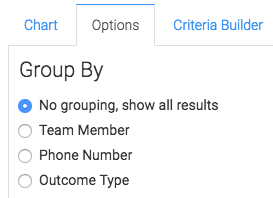
Next, we’ll determine the date range we would like to use.
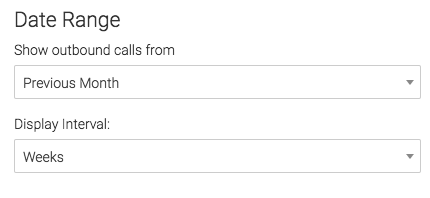
Criteria Builder Tab
For ultimate control and customization, use the Criteria Builder.
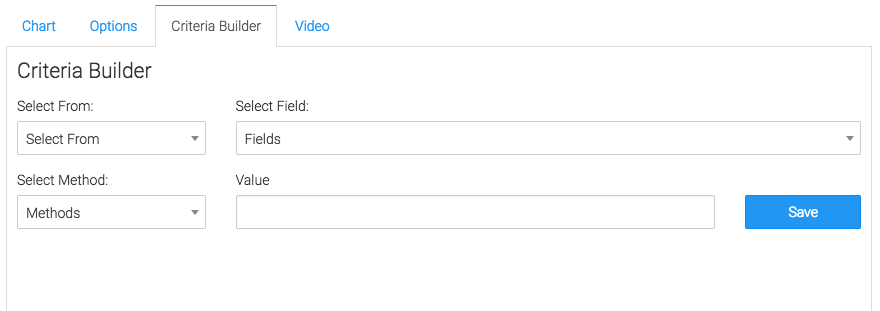
Relevant Articles to FYF – Outbound Calls
- How to Set Up the FYF – Outbound Talk Time Report
- How to Set Up the FYF – Outbound Average Call Duration Report
- How to Configure the FYF – Inbound Average Call Duration Report
Try Graphly for Just $1!
Unlock the full potential of your data with Graphly! Sign up for our 14-day trial for only $1 and gain access to a wide range of powerful reports designed to help you make data-driven decisions. Here are some of the reports you can explore:
- Opportunity Leaderboard: Track and analyze your team’s performance.
- Gross Revenue: See the money coming into your Keap account over time.
- Opportunity Forecast: Forecast the adjusted revenue of active opportunities based on the stage probability.
- Units Sold: See the number of units sold for each product you select over a given date range.
- Campaign Email Stats: Measure the impact and conversion of your marketing campaigns.
- Tags Applied: See how many tags get applied to contacts during a period of time.
Don’t miss out on this limited-time offer! Start Your 14-Day $1 Trial Now.