The Opportunity Funnel report brings absolute clarity to where opportunities are being won, lost, and what the overall conversion of your pipeline is.
Search for the Opportunity Funnel Template
To begin, click the + icon on the Dashboard and type funnel into the search bar. Then select the Opportunity Funnel template.
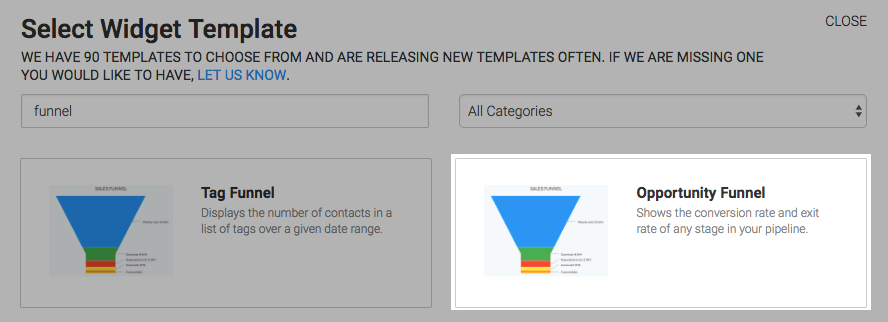
Chart Tab
Display Type
There is only one Display Type, which is Funnel.
Miscellaneous
There are many check boxes under the Misc section. Go ahead and check all of them to get a feel for what they do.
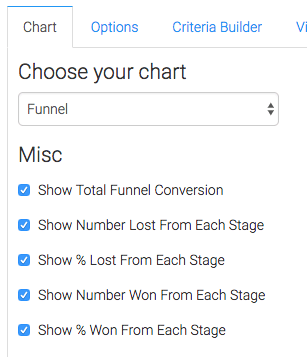
Options Tab
Open Stages
Now navigate to the Options tab and add all of your open stages. Add them in the same order a prospect will go through your pipeline. If for any reason you need to reorder them, they are drag and droppable.
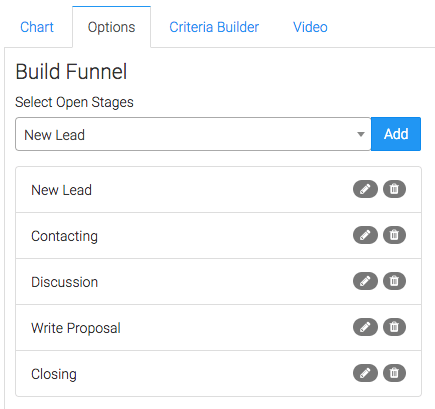
Won and Lost Stages
Then select your Won stage and give it a label. This will be shown at the bottom of your funnel after all of your open stages.
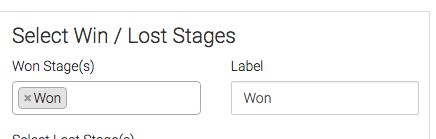
Next, select your lost stage.
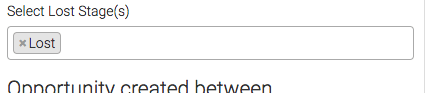
Date Range
Then select your date range.
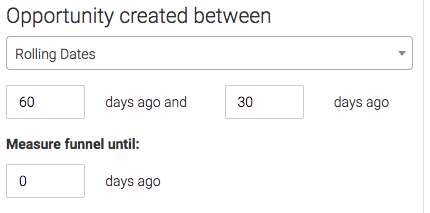
Criteria Builder Tab
For ultimate control and customization, use the Criteria Builder to include additional rules and requirements to the report. A perfect use of criteria builder for this report template would be building an opportunity funnel for each sales rep.
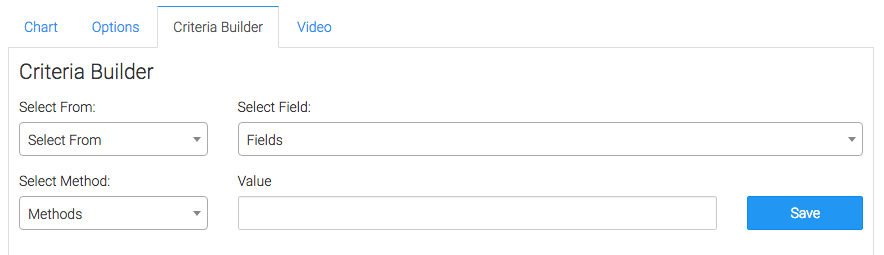
Once you have your everything set, click Save Preferences on This Widget.
Relevant Articles
- How to Configure an Opportunity Attribution Report
- Opportunity Pipeline Summary
- How to Configure the Pipeline Digression Report
Try Graphly for Just $1!
Unlock the full potential of your data with Graphly! Sign up for our 14-day trial for only $1 and gain access to a wide range of powerful reports designed to help you make data-driven decisions. Here are some of the reports you can explore:
- Opportunity Leaderboard: Track and analyze your team’s performance.
- Gross Revenue: See the money coming into your Keap account over time.
- Opportunity Forecast: Forecast the adjusted revenue of active opportunities based on the stage probability.
- Units Sold: See the number of units sold for each product you select over a given date range.
- Campaign Email Stats: Measure the impact and conversion of your marketing campaigns.
- Tags Applied: See how many tags get applied to contacts during a period of time.
Don’t miss out on this limited-time offer! Start Your 14-Day $1 Trial Now.