The Contact Leaderboard – Field in Range report displays a leaderboard of contacts with a tag and a date field all within the same range, grouped by a contact field.
Chart Tab
The only display type for this report is Leaderboard.
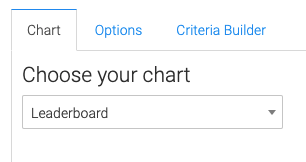
Options Tab
Tag
Create a label for your tag and add tags you wish to track.
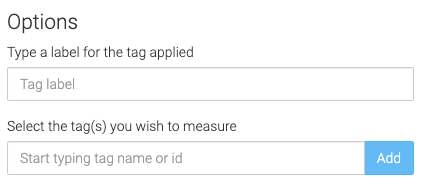
Date Range
Select the date range for the tag and date field you are tracking.
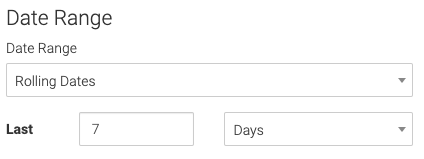
Date Field
Select the Date field to track.
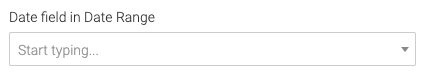
Sort By
Select the contact field to group the contacts by.
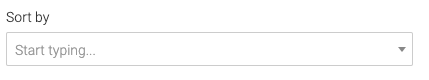
Results
Choose what determines your leaders, how many you would like to see, and what you would like to call them.
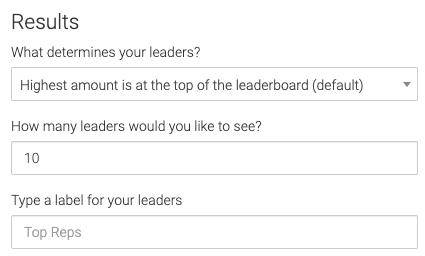
Criteria Builder Tab
For Ultimate control and customization, use the Criteria Builder to set additional rules and requirements for the report.
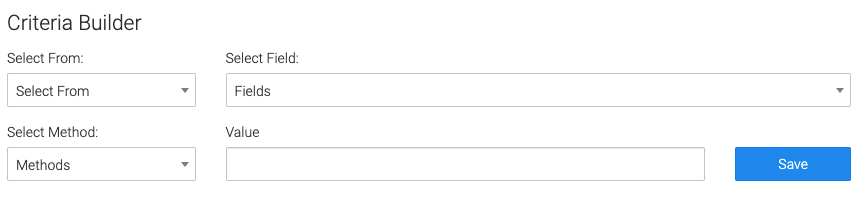
Relevant Articles to Contact Leaderboard – Field in Range
- How to Set Up the Tag Leaderboard Report
- How to Set Up the Contact Leaderboard Report
- How to Set Up the Opportunity Funnel Report
Try Graphly for Just $1!
Unlock the full potential of your data with Graphly! Sign up for our 14-day trial for only $1 and gain access to a wide range of powerful reports designed to help you make data-driven decisions. Here are some of the reports you can explore:
- Opportunity Leaderboard: Track and analyze your team’s performance.
- Gross Revenue: See the money coming into your Keap account over time.
- Opportunity Forecast: Forecast the adjusted revenue of active opportunities based on the stage probability.
- Units Sold: See the number of units sold for each product you select over a given date range.
- Campaign Email Stats: Measure the impact and conversion of your marketing campaigns.
- Tags Applied: See how many tags get applied to contacts during a period of time.
Don’t miss out on this limited-time offer! Start Your 14-Day $1 Trial Now.